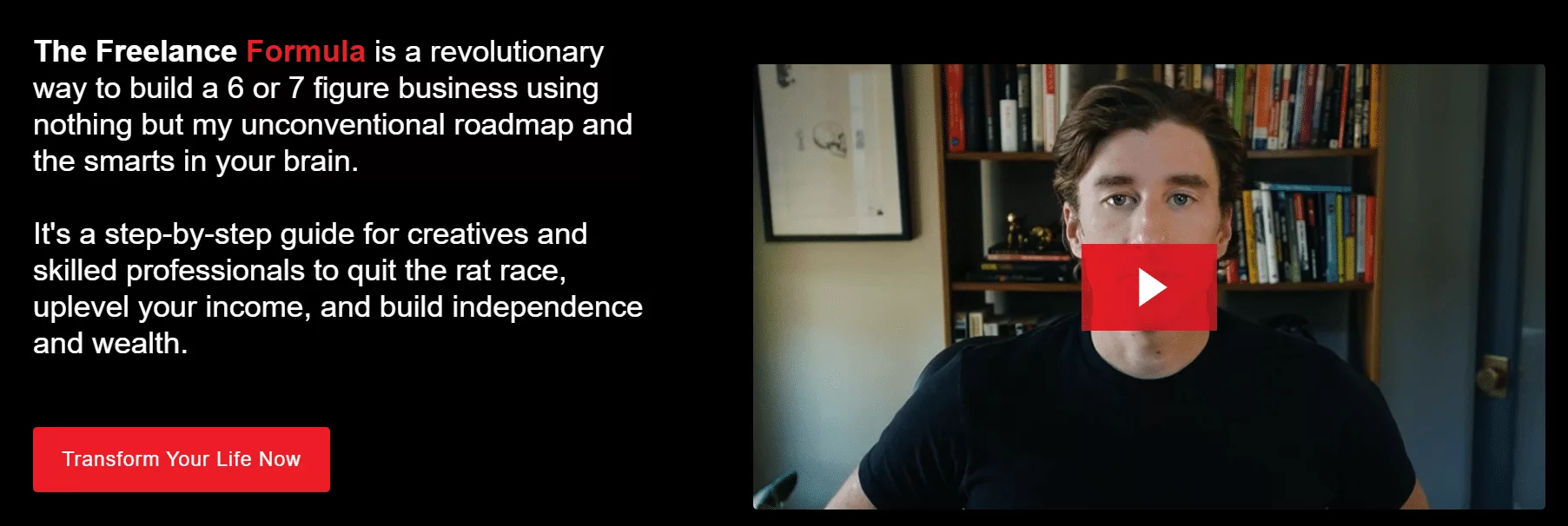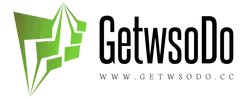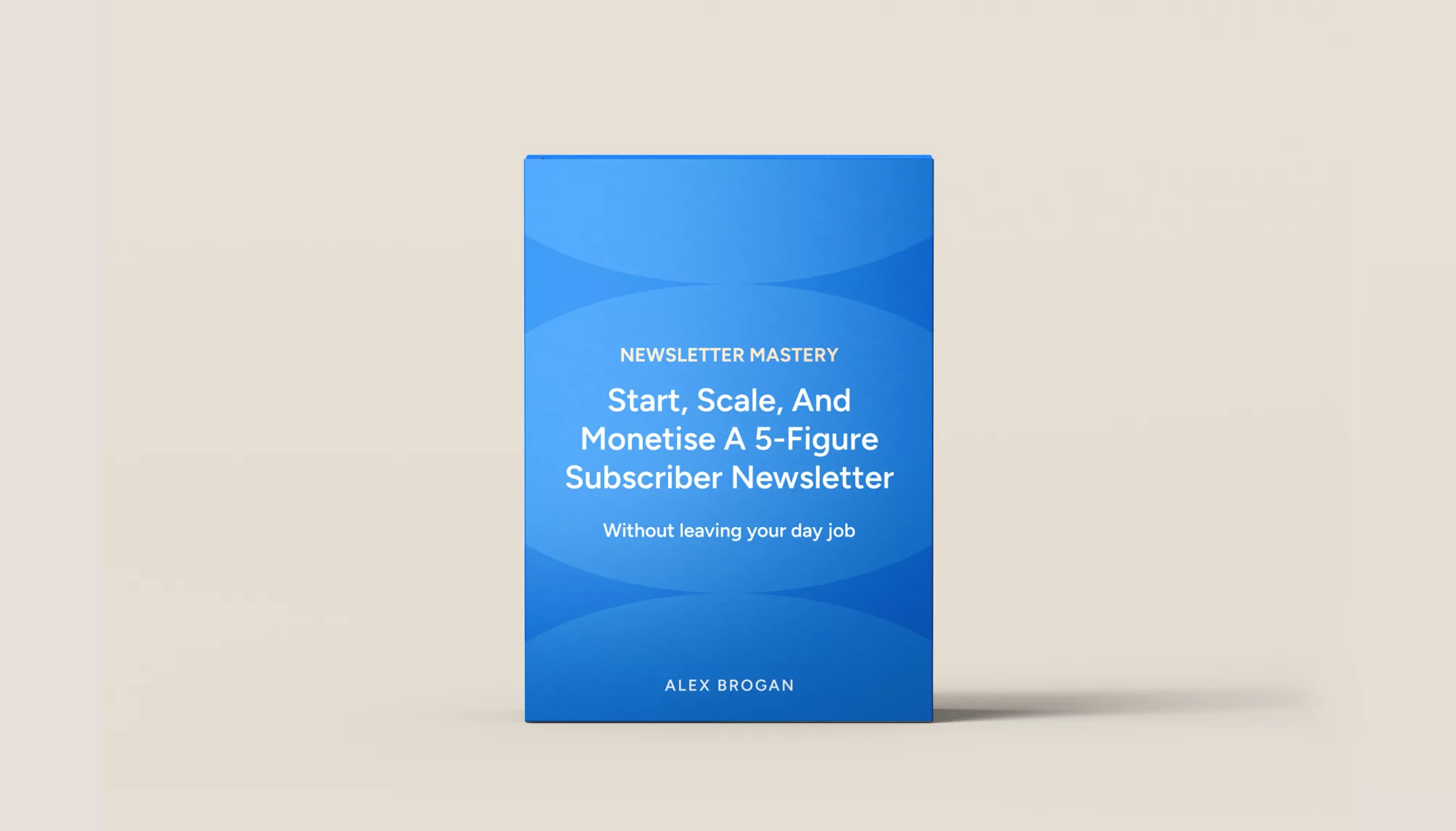
On-Screen Authority – The Online Course
GETWSODO
June 8, 2024

On-Screen Authority – The Online Course
On-Screen Authority – The Online Course” is designed to help you master video production and presentation skills. This course covers everything from equipment selection to video editing and presentation techniques.

Overview of On-Screen Authority – The Online Course
Program Format
The course includes video lessons, practical assignments, and community support. You can learn at your own pace and start applying new techniques immediately.
What You’ll Learn
Main Elements of the Training
- Camera Selection: Picking the right camera for your needs.
- Lens Selection: Choosing the best lens for various scenarios.
- Setting & Composition: Setting up your shot effectively.
- Computer Software Control & Monitor: Managing your software tools.
- Lighting: Techniques for optimal lighting.
- Microphones & Mic Technique: Ensuring clear audio.
- Setup for Sales Calls: Preparing for professional sales calls.
- OSA Support Group Access: Join a supportive community.
- Affiliate Program: Opportunities to earn through the course.
- Teleprompter Software & Technique: Using teleprompters effectively.
- Audio Capture Device: Capturing high-quality audio.
- Presentation Skills for Persuasion & Rapport: Enhancing your presentation skills.
- Video Editing for Marketing & Sales: Editing videos to drive results.
- Editing Templates: Using templates for efficient editing.
Course Contents
MODULE 1: Equipment Selection
Camera Selection
- Tips on choosing the best camera.
Lens Selection
- Insights on different lens types.
MODULE 2: Setting Up Your Environment
Setting & Composition
- Advice on setting up your shot.
Lighting
- Techniques for effective lighting.
Microphones & Mic Technique
- Guidance on selecting and using microphones.
MODULE 3: Technical Setup
Computer Software Control & Monitor
- Tips on managing software tools.
Teleprompter Software & Technique
- How to use teleprompters smoothly.
Audio Capture Device
- Methods for capturing quality audio.
MODULE 4: Presentation Skills
Presentation Skills for Persuasion & Rapport
- Techniques for effective presentations.
Setup for Sales Calls
- Preparing for professional sales calls.
MODULE 5: Video Editing
Video Editing for Marketing & Sales
- Tips for impactful video editing.
Editing Templates
- Utilizing templates for efficiency.
Bonuses
- Simple Podcast Setup: Easy steps to start your podcast.
- My Multi-Six-Figure Auto-Webinar Funnel: Learn about a successful webinar funnel.
- YouTube Ads Critique: Improve your YouTube ads with expert feedback.
Benefits of Taking This Program
- Comprehensive Education: Learn everything from equipment selection to video editing.
- Actionable Strategies: Implement proven techniques right away.
- Expert Guidance: Get insights from experienced professionals.
- Interactive Learning: Engage with practical exercises and community support.
- Networking Opportunities: Connect with other content creators.
- Resource Library: Access tools, templates, and resources.
What’s Included in the Course
- Video Lessons: Detailed instructional videos.
- Interactive Exercises: Hands-on activities.
- Access to Community: Join a community for support.
- Resource Library: Templates, checklists, and tools.
- Bonus Content: Advanced training modules.
Tips for Maximizing Your Learning Experience
- Engage Actively: Participate in exercises and discussions.
- Practice Regularly: Apply your skills in real-world scenarios.
- Seek Feedback: Refine your techniques with feedback.
- Network: Share experiences with other participants.
- Stay Committed: Dedicate time to study and practice consistently.
FAQ
Q: Who is this course for? A: Anyone looking to improve their video production and presentation skills.
Q: What will I learn? A: You’ll learn about equipment selection, video editing, and effective presentation.
Q: How is the program structured? A: The course is divided into modules covering various aspects of video production and presentation.
Q: Who are the instructors? A: Experienced professionals in video production and marketing.
Q: How long does it take to complete the program? A: The program is flexible, allowing you to learn at your own pace.
Q: Is there a community aspect? A: Yes, you can interact with instructors and other participants.
Additional Bonuses
- Bonus #1: Simple Podcast Setup.
- Bonus #2: Multi-Six-Figure Auto-Webinar Funnel.
- Bonus #3: YouTube Ads Critique.
Sales Page: Download Files 11.25 GB
On-Screen Authority – The Online Course Contains: Videos, PDF’s
DOWNLOAD
(click on the link Here, create your own account and copy the content to your own cloud to watch/download the content anytime later) or Simply Download From our torrent server
This content is locked For
Member Only
Sign Up to see all our download links and hidden content.
-
-
100% Satisfaction Guaranteed
-
Download as much as you need
-
You can choose from two membership options:
-
Monthly or LifeTime
-
Starts at $30
-
Course ScreenShot

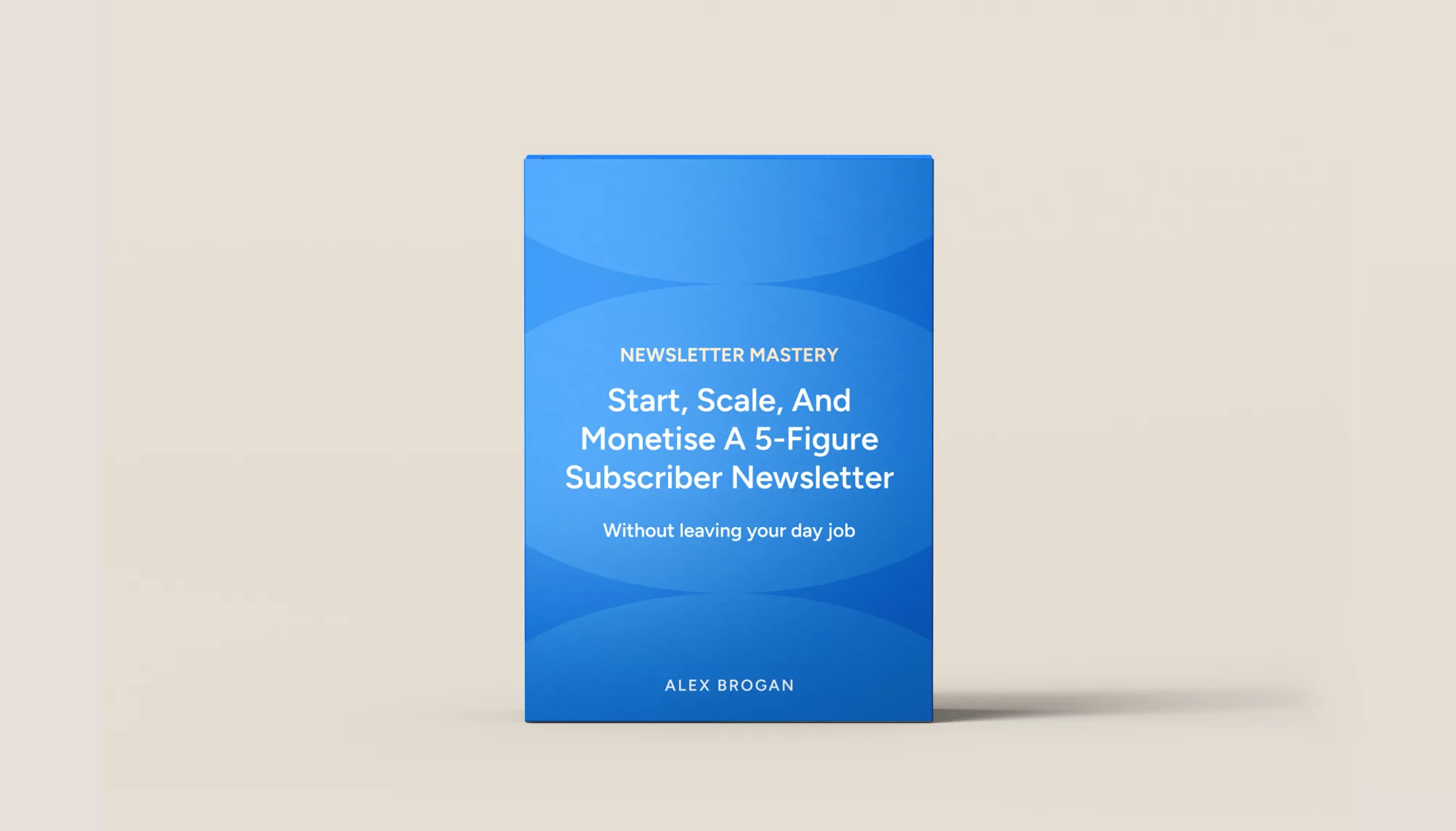

Jimmy Fung – Inboxlab.io Program

Build and Sell APIs – Establish a New Income Stream

Andrew Yu – A-Z Dropshipping Course
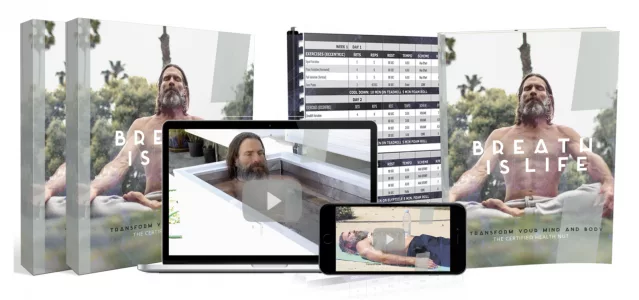
Troy Casey – Breath Is Life

Craigslist Middleman – The Ultimate Craigslist Middleman Guide
Chase Reiner & Paul James – AI Avatar Agency

Investishare – Bundle 3 Courses

take Some Risk – Shopping Feed Optimization and Management